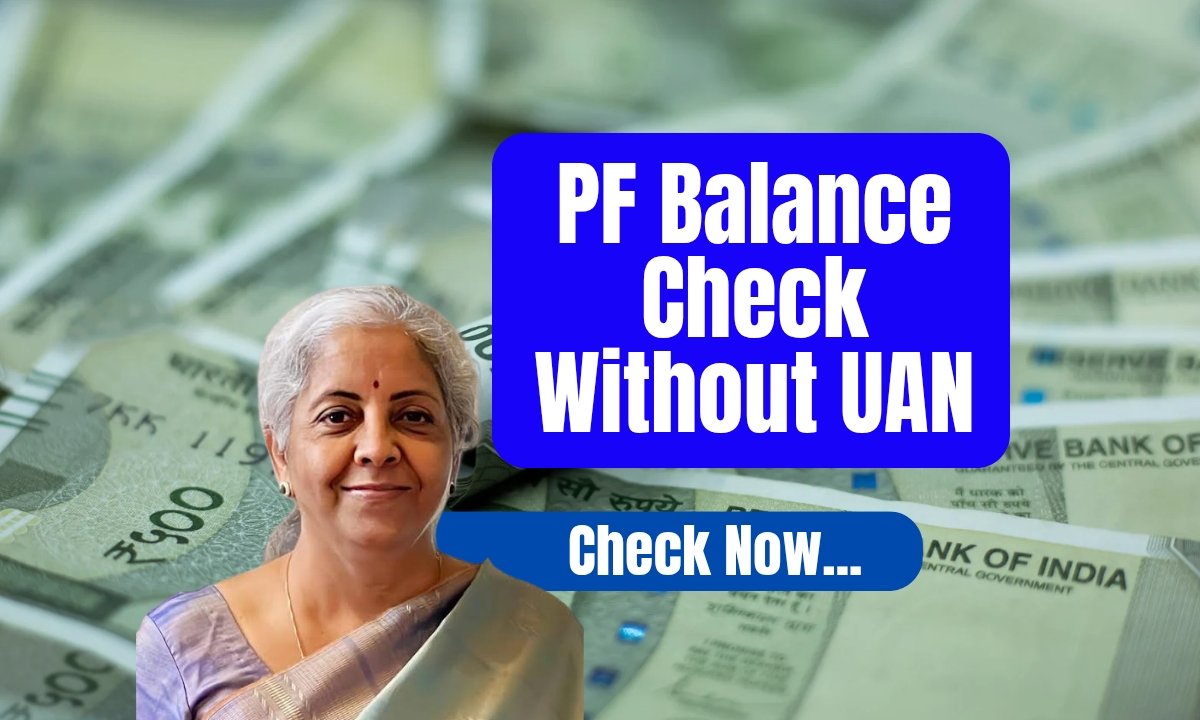The Employees’ Provident Fund (EPF) is an essential scheme for an employee to save for retirement and ensure financial stability post-retirement. Generally, to retrieve any amount from your EPF balance, your Universal Account Number (UAN), a 12-digit unique number consolidating all your PF accounts held with various employers, must be known. But if your UAN is lost or forgotten, you can check your PF balance through other easy means. This write-up takes you through some simple steps for checking your EPF balance with no UAN in hand so that you stay abreast of your retirement funds.
Why Checking Your PF Balance Matters.
Monitoring one’s PF balance is crucial in terms of financial planning-it is how you see that your employer puts in their amounts, that interest is calculated (at the rate of 8.25 percent per annum at the moment) that is good for you, and that you are about to withdraw or take a loan. These days, several employees change their job and have almost lost their UAN, but they have other means via the EPFO to get this information. These are better ways that are ideal for persons living in areas that are far from metros or have limited Internet access, thereby making it easy and inclusive for all to manage their finances.
Method 1: Missed Call Service
One of the simplest ways to check your PF balance from the EPFO without a UAN is by making use of the missed call service. Your mobile phone number needs to be registered with the EPFO since this service will search for your number linked to the PF account.
Steps:
- Dial 9966044425 from your registered mobile number.
- Let the call get disconnected after ringing a few times.
- Receive an SMS with your PF balance update along with the latest contribution details.
This free-of-charge service requires your UAN to be activated and linked with KYC details (Aadhaar/PAN/Bank Account). This is for the people who do not have access to the internet or who want a quick, less cumbersome option.
Method 2: SMS Service
Similarly, the EPFO SMS service acts as another handy gateway to check your PF balance without resorting to your UAN. Your mobile number must be registered with the EPFO and your UAN should be KYC linked.
Steps:
- Send an SMS in the format: EPFOHO UAN ENG to 7738299899.
- For “ENG,” write the first three letters of your language (eg, HIN for Hindi, TAM for Tamil).
- An SMS will be sent to you with details relating to your PF balance, last contribution, and KYC status.
This facility is available in several languages like English, Hindi, Tamil, Telugu, and so on and hence can be accessed from almost any part of the country.
Method 3: Contact Your Employer
If you have not been able to secure your UAN, your employer can assist you in providing your PF balance. Most companies, in particular large or exempted establishments, institute PF trusts and maintain records of balance details through internal systems.
Steps:
- Contact your HR or finance department.
- Request for your PF statement or your salary slip which normally contains PF contribution details.
- If the company employee portal is available, check your PF balance there.
This particular way will be advantageous for the employees of private trusts or exempted organizations like TCS or Wipro, for which the PF balance might not be directly accessible on the EPFO portal.
Also Read:UPI Rules Changing From August 1: 4 Major Updates You Must Know